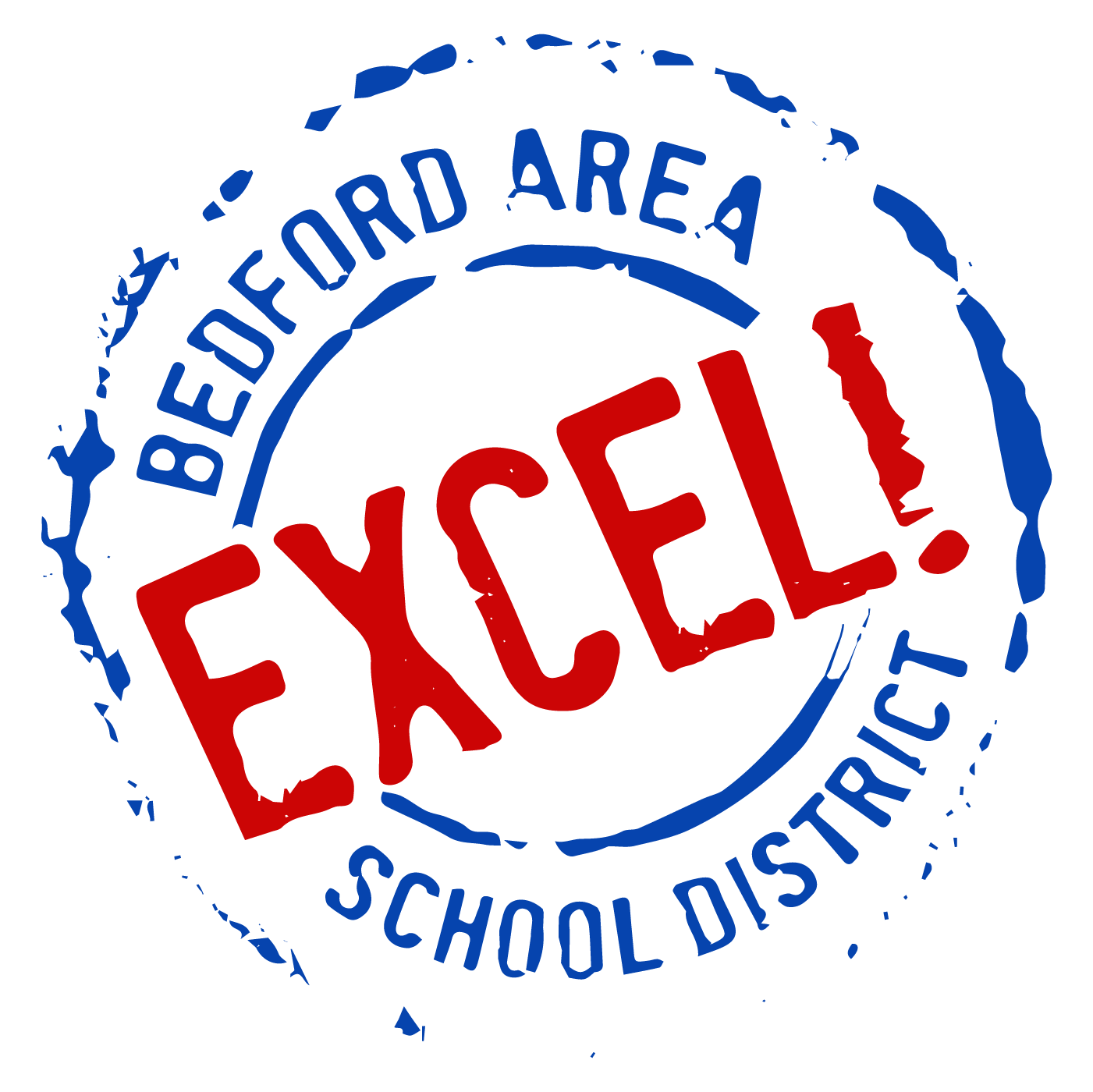IPAD CARE TIPS
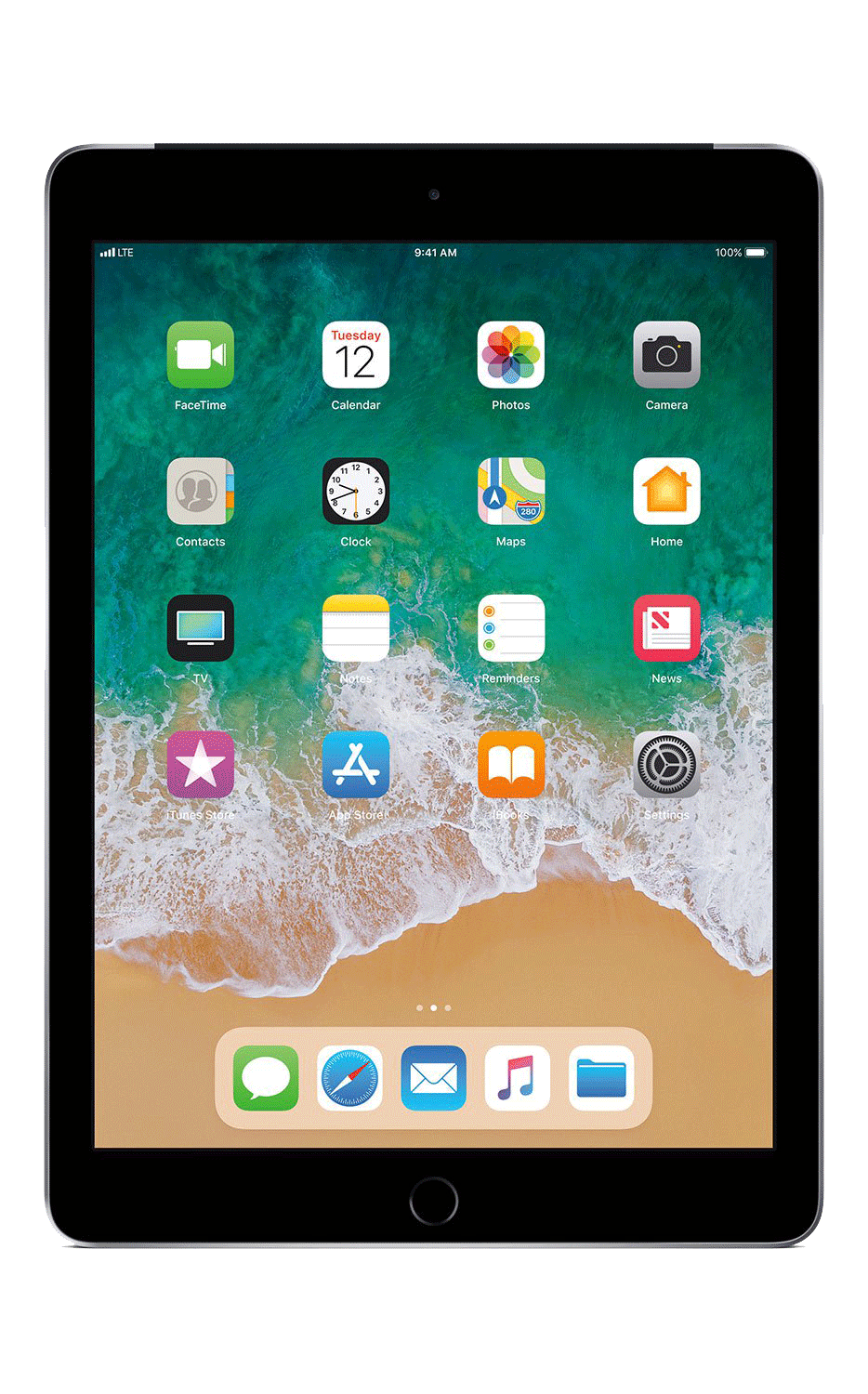
CHARGING YOUR IPAD:
For your safety and the health of the iPad, please ensure you are using a 20W charging block and an MFI certified USB cable to charge your iPad. Older 10 and 12 Watt iPad chargers and iphone chargers SHOULD NOT be used to charge your iPads. They do not provide sufficient power for the newer iPads. For more information please refer to our page on iPad charging tips.
CLEANING YOUR IPAD:
Don’t use window cleaners, household cleaners, etc. on the screen (especially those that contain ammonia). Only use a soft, lint-free cloth to clean the iPad (like ones that you clean your glasses).
TEMPERATURE:
Keep the iPad at room temperature. Forgetting the iPad outside in your car overnight when it’s cold or when it’s hot isn’t helping the life of the iPad.Additionally be careful not to have lying near a hot stove or oven as this too could damage the iPad.
POWERING IT DOWN:
Power your iPad down regularly. Every day shut down is not necessary, but once or twice a week you should give it a rest. By doing this you will clear the memory of the iPad to give it a fresh start and this will help it run more efficiently.To power it down, hold the on/off button on the top right of the iPad until you get the message “slide to power off” and then slide it off.Then the on/off button to power it back on.
PROTECTING THE INSIDE AND OUTSIDE OF THE IPAD
Keep the Case on it for protection.Also, keeping the iOS updated is recommended as this ensures any bug fixes and security updates are installed.We do that for you through our MDM.
PRESERVE BATTERY LIFE
The simple way you can preserve battery is to adjust your screen brightness.
Dim the screen or turn on Auto-Brightness to extend battery life.
Auto-Brightness adjusts your screen to lighting conditions automatically. To activate it, go to Settings > Accessibility > Display & Text Size> and set Auto-Brightness to On.
Lithium-ion batteries are designed to be used often, so it’s ok to recharge the iPad often. If you do not use regularly, then at least once a month, cycle the battery life on the iPad from fully charged to fewer than 5% battery left and then fully re-charge it to 100%. This helps keep the lithium battery hold its charge.