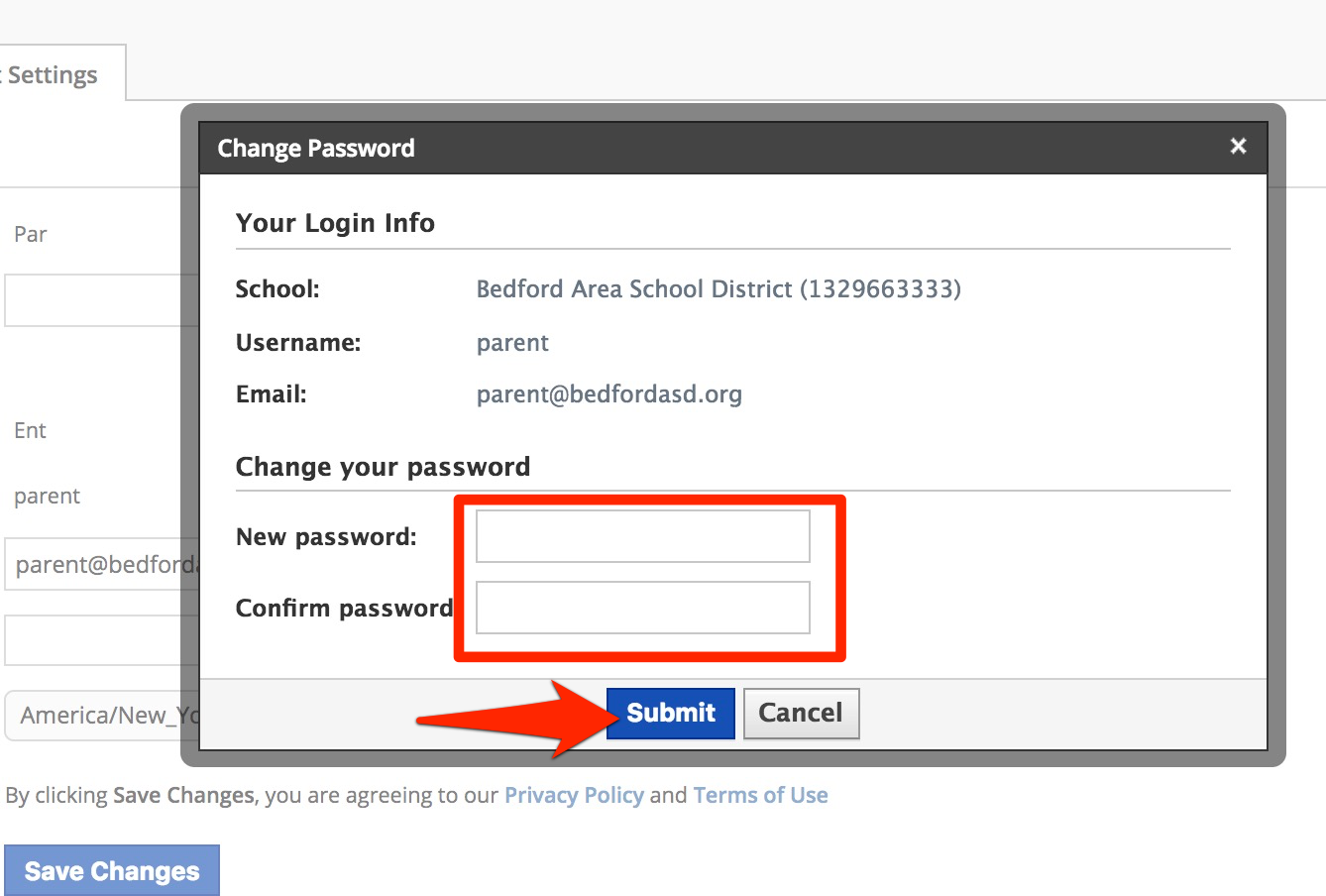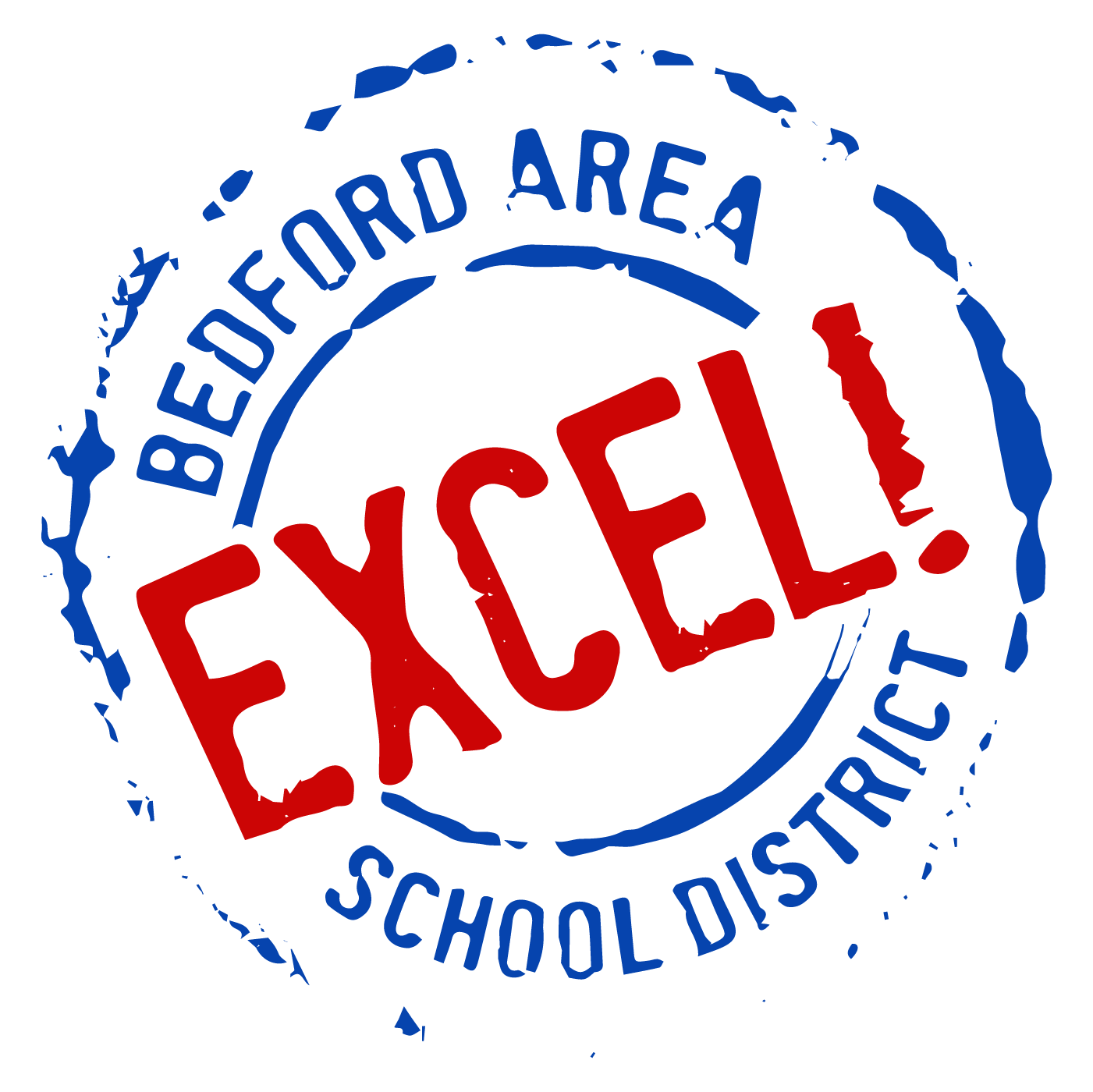PASSWORD CHANGE DIRECTIONS
Directions to change your Parent Schoology account password:
1.After logging in click on the drop-down arrow beside your name at the top right of the screen.
2.Then click on “Account Settings”
3.Then click “Change your password”
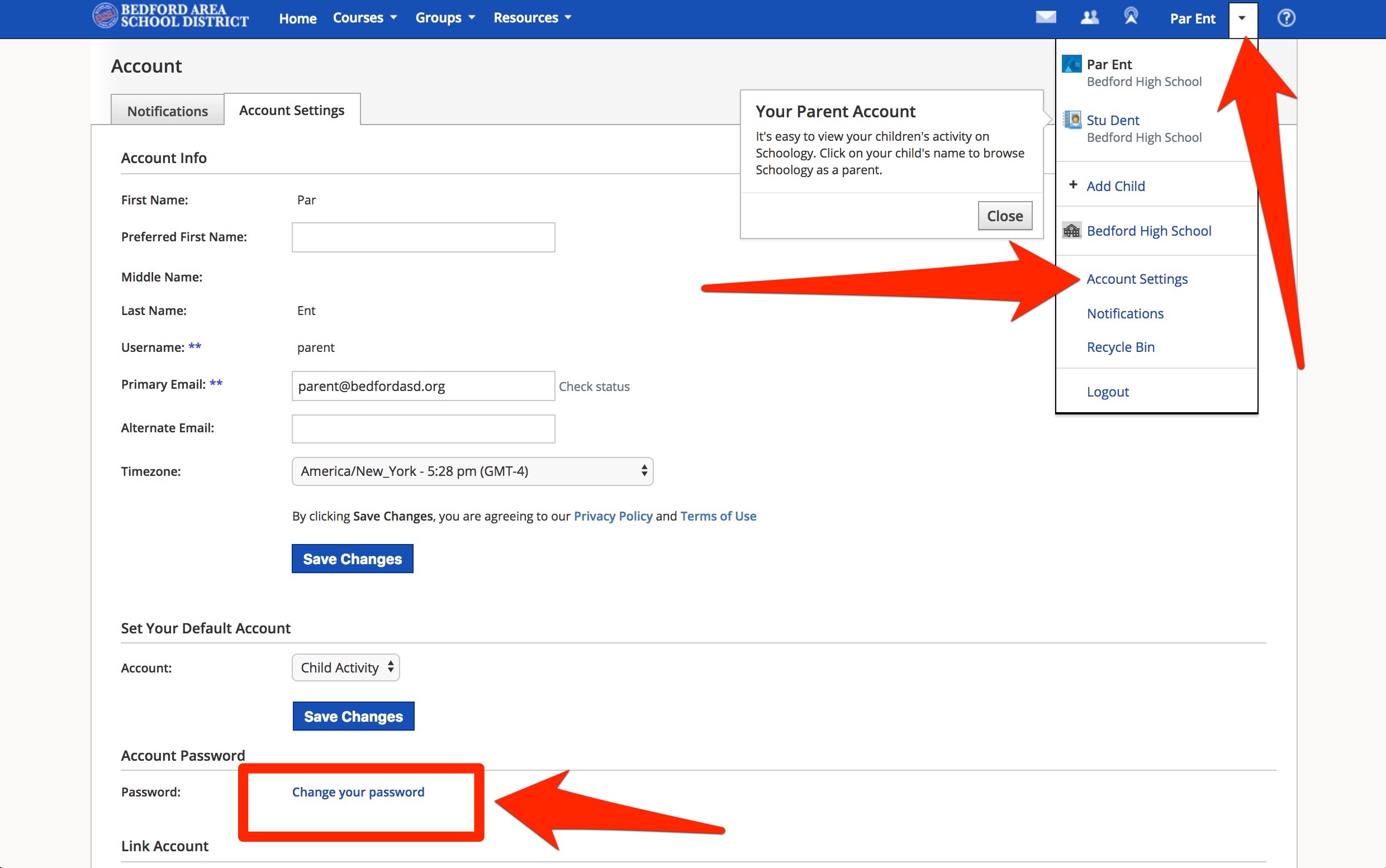
4.Then type in your password, confirm it, and click “Submit”.